Now that you've gotten your bank useable, It's time to discuss sending the banks to other people if you're creating banks for other people, or if its part of a collab.
Firstly, we need to understand how bank creation works.
When you build your bank -- a "Master.strings.bank" file gets created. We do NOT want to send this to other people.
First off, make sure your events are NOT set to build to the master bank. Create a new bank and name it something unique. Assign your events to that new bank then continue.
Once you've done that, build that bank file.
Then, in the top left of FMOD Studio, go to "File: -> "Export GUIDs...".
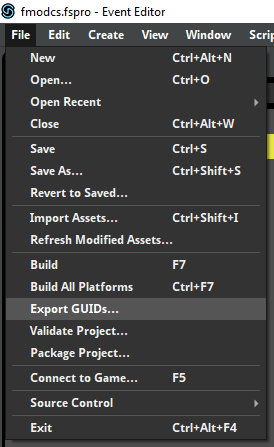 >
>
Once you've clicked that button, it should immediately tell you where it placed that text file.
If you followed the Bank Directory tutorial, in theory it should be directly in the games "data/audio" folder.
Move it into the "/Desktop/" folder, and rename it so it matches this format:
bankname.guids.txt
So, if your banks filename was "Example.bank", you'd name the guids file "Example.guids.txt". That's it! It should load for other people now.
Once again, DO NOT SEND PEOPLE "Master.strings.bank", and DO NOT BUILD THE MASTER BANK when creating your audio!! That also means don't rename the master bank in FMOD Studio, either.