Here, I'll teach you how to create a new event in FMOD studio for your mod.
Assuming you've done all of the previous steps, you're now ready to import audio into your FMOD project!
Firstly, Go to the Events tab in the top left.
[ DO NOT TOUCH THE NULL FOLDER OR ANYTHING INSIDE OF IT ]
You're going to want to create a "New Event", as seen in the bottom left.
Name it whatever you want. For this example, I'll name mine "Example".
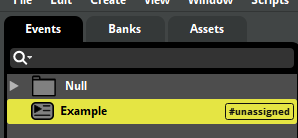
After that, you're going to want to right click on it, and assign it to a Bank.
In most cases, you can just assign it to the Master Bank, but you make your own bank if you want to.
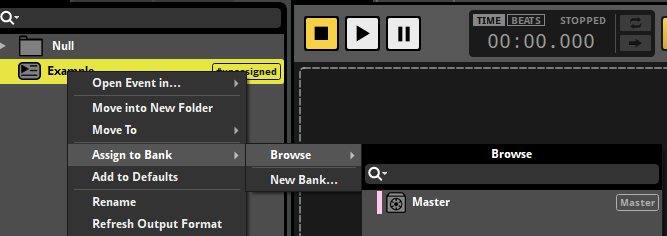
Once you've done that, this next part is INCREDIBLY important.
Press Ctrl + 2 (Or Command + 2 on Mac, I believe) to open up the "Mixer" window.
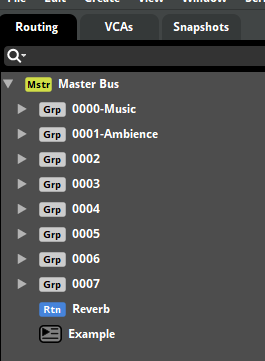
Here, we need to tell the game which group our audio belongs in. There are 8 total, as you cannot create more.
In most cases, you're just going to want to use group 0 (Music).
To do this, right click on your audio, and then "Reroute" it into the Music group.
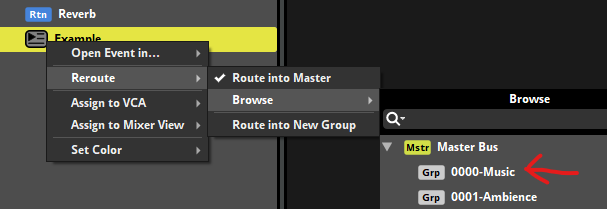
After that's done, you can close the Mixer window.
Now we need to get ready to add your audio. Click on your event in the "Events" Tab, first.
Once done, click in the dark area to the right of the event list. Here, select "Add Timeline Sheet"
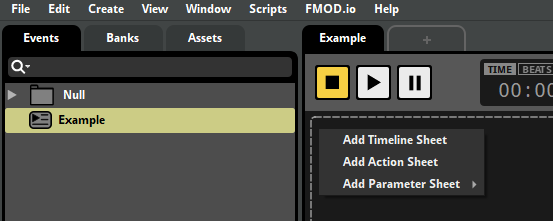
After you've done that, right click on the text that says "Master" and add a new audio track.
Our audio will go there!
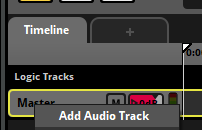
(You can also create multiple audio tracks, but you can read the
FMOD Studio Documentation
to learn more about that)
After you've created your audio track, find your audio file of choice on your PC. Drag it onto the "Audio 1" timeline!
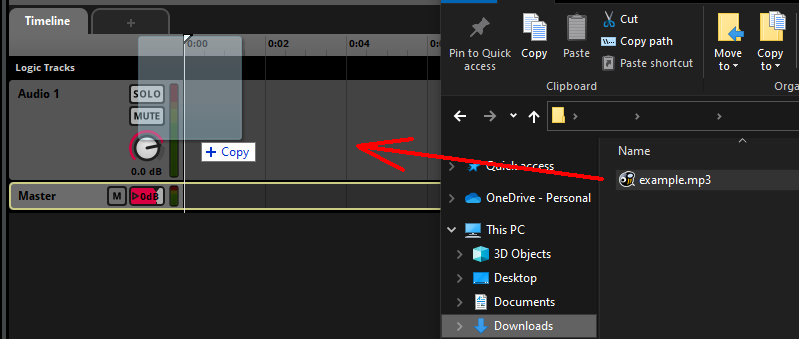
Once it's in your timeline, right click on the audio waveform. Select "New Loop Region".
Use this however you like to set where your song will loop!
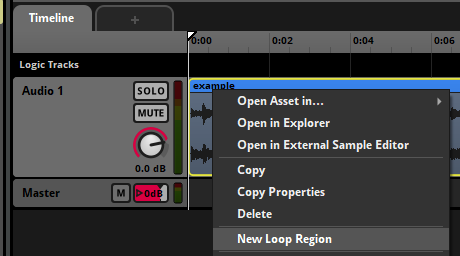
Once you've done all of this, you're ready to finally build your bank and test it in game!
Note: All events in-game start with "event:/".
The event name in-game for this example would be "event:/Example", just for reference.